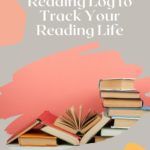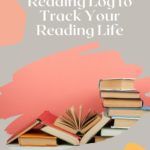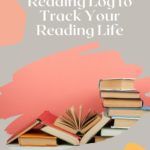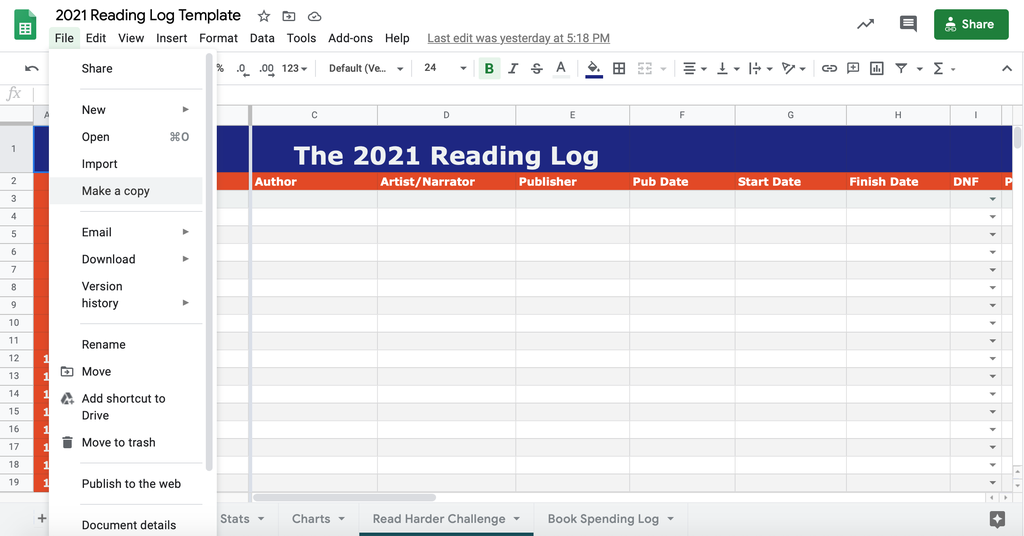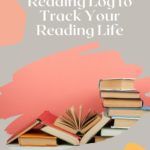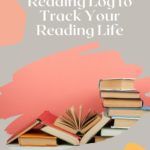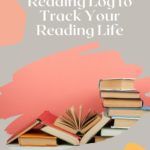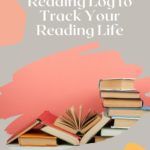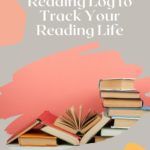You can access the 2021 reading log by clicking here. It will take you to the reading log template. You won’t be able to edit this template. In order to get a copy of this reading log that you can edit, you must be logged into your own Google account, then click on File -> Make a copy. A pop up window will appear confirming where you want to save it, and you can rename the file. Once you make a copy to your own drive, you’ll be able to edit it, add books, and more! A few notes: Don’t be worried if the log looks intimidating! It’s designed to track many details about your reading life, but you don’t have to use them all! Also, please don’t be alarmed if you see some errors on the stats page before you start filling out the log—that’s simply because there’s nothing for it to calculate yet, and once you start filling things out, those error messages will be replaced with stats. Another important note is that the log counts a book as “read” once you input a finish date. You must input a finish date for your book to be accurately counted on the stats page! New features this year include a brand new book spending log, more charts that track your audiobook reading, and a streamlined log sheet. As always, we’ve incorporated the new 2021 Read Harder Challenge so you can dive right in to a new year and new reading challenges! If you’re not proficient in Sheets, don’t sweat! I’ve put together a video tutorial to using and customizing this log. In this video, I walk you through all the features, how to input books, how to customize drop-down menus and change fields, how to edit the stats sheet if necessary, and even how to add new tabs for different reading challenges beyond the Read Harder challenge. I also give you tips on how to hide features if you don’t want to keep track of all the various details I’ve included. I hope you love this reading log, and please feel free to share it far and wide! I hope that 2021 is your best and most literary year yet, and this log will help you read harder and more diversely!